1.From the Data → Connection /DataSources
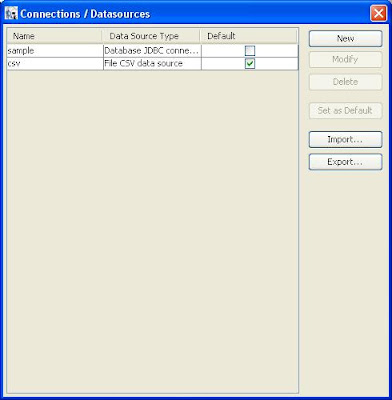
2.Choose New a new dialog to choose the type of data source in that select CSV datasource

3.Provide a new name to your settings in Name field

4.Select the *.CSV file to be used as data source.(Sample CSV File )
5.Click “Get column name from the first row of the file”
6.Then Column name will be displayed as shown below [pic]
7.If you want to use any customizable separators you can select from the second separators tab
8.Click ok
9.Fields from the design window you can and use as normal as other fields.
1 comment:
Thanks for posting. What if I decide to change the datasource. I want to tell my report to look for datasource 2 instead of the original one (datasource 1) I've configured initially? How can I change this at iReport? Thanks.
Post a Comment